コントロールセンター

iPhoneを脱獄していた方の多くがピンと来ると言われるコントロールセンターです。
なぜかと言うと、脱獄して手に入れることのできる機能としてすでに存在していたからです。
当サイトでは、「iOS6の棚」の場合、「SBSettings」で紹介しています。
今回のiOS7は、脱獄して手に入る機能が多く盛り込まれたと言われているのですが、その代表格である機能がこのコントロールセンターです。
オリジナル画像サイズ詳細
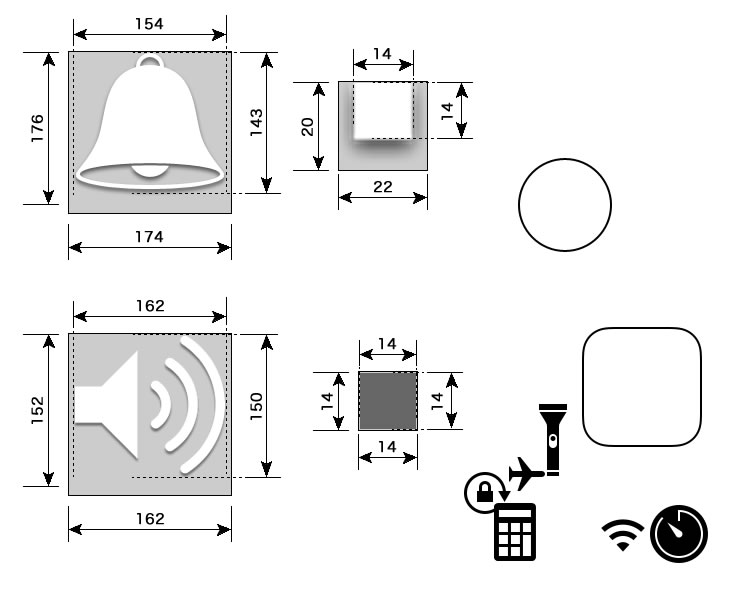
参考にして下さい。
テーマ構成ファイル一覧 & オリジナル画像
| テーマ名/Bundles/com.apple.springboard/ | |
| 格納場所:/System/Library/CoreServices/SpringBoard.app/ | |
|
ControlCenterGlyphAirplane@2x.png (40×34) |
 |
|
ControlCenterGlyphAirPlay@2x.png (43×36) |
 |
|
ControlCenterGlyphBluetooth@2x.png (25×44) |
 |
|
ControlCenterGlyphCalculator@2x.png (42×58) |
 |
|
ControlCenterGlyphCamera@2x.png (62×46) |
 |
|
ControlCenterGlyphClock@2x.png (58×58) |
 |
|
ControlCenterGlyphFlashlight@2x.png (28×72) |
 |
|
ControlCenterGlyphFlashlightOn@2x.png (28×72) |
 |
|
ControlCenterGlyphLessBright@2x.png (30×30) |
 |
|
ControlCenterGlyphMoon@2x.png (37×37) |
 |
|
ControlCenterGlyphMoreBright@2x.png (44×44) |
 |
|
ControlCenterGlyphMute@2x.png (34×43) |
 |
|
ControlCenterGlyphOrientationLocked@2x.png (52×42) |
 |
|
ControlCenterGlyphOrientationUnlocked@2x.png (52×42) |
 |
|
ControlCenterGlyphWifi@2x.png (44×33) |
 |
| テーマ名/Bundles/com.apple.SpringBoardUI/ | |
|
ControlCenterButtonCircle@2x.png (94×94) |
 |
|
ControlCenterButtonRoundRect@2x.png (120×120) |
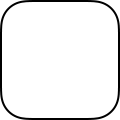 |
|
ControlCenterProgress@2x.png (5×6) |
 |
|
ControlCenterSliderThumb@2x.png (30×30) |
 |
|
ControlCenterSliderTrack@2x.png (8×6) |
 |
使い回してみた
自分でも「お見事」と思えるほどの使い回しです。
ファイル名の変更がなかったため、過去のテーマファイルそのままの状態でもきちんと表示されました。
上の画像にリンクを貼ってあるので、サンプルを再現したい方はご利用ください。
当サイトの更新状況を、アラートで表示するかどうかの設定をします。
保存する

